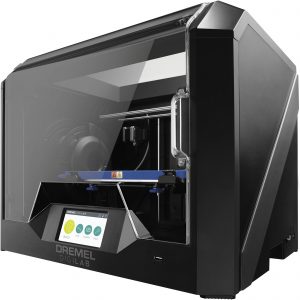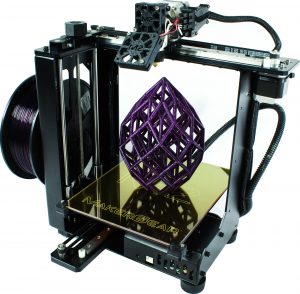3DU Resources
Apple Mac Pro Stations
- 16 GB Memory
- 1 TB Hard drive
- 4k 32″ Sharp Display
- Adobe Master Collection
Dell Advanced Stations
- 32 GB Memory
- 1 TB Harddrive
- 32″ Curved Monitor
- Adobe Master Collection
- SolidWorks
Dremel Plastic 3D Printer
- 2 Printers located in the 3DU
- Print Surface: Heated glass bed with auto leveling
- Print Area: 10 x 6 x 6.7inches (402 cubic inches)
- Nozzle Diameter: 0.014 inches (0.4mm)
- Top Print Speed: 275mm/sec (10.8in/sec) at 0.18 layer height
- Print Resolution: From 50-300 micronsUses Standard 1.75mm PLA Filament
- Find out more information on our Dremel Printers here!
Makergear Plastic 3D Printer
- 2 Makergear M2 3D Printer
- Print Surface: Heated borosilicate glass bed with laminated, replaceable prints surface
- Print Area: 200mm (8″) x 250mm (10″) x 200mm (8″)
- Print Volume: 640 cubic inches
- Top Print Speed: 450mm/sec maximum speed (80-200mm/sec for best quality)
- Layer thickness: as low as 25 microns
- Usable Filament Sizes: 1.75mm PLA Filament
- Nozzle Diameter: .35mm brass nozzle
- For More information on the Makergrear M2, click here.
Form 2 Resin 3D Printer
- 1 Form 2 Resin 3D Printer
- Printing Process: Stereolithography (SLA)
- Print Surface: Hanging glass bed
- Print Area: 125mm x 125mm x 165mm
- Print Volume: 145mm x 145mm x 175mm (5.7in x 5.7in x 6.9in)
- Layer Thickness: 25 – 100 microns (0.001inches to 0.004 inches)
- Usable Filament Sizes: 1ml Resin Cartridges
- For more information on the Form 2, click here.
Clay 3D Printer
3D Potter Mini 7
- Build Volume: 13 x 13 x 15 inches (254mm X 254mm X 305mm)
- Extruder Capacity: 1000ml of clay
For more information on the 3D Potter mini 7, click here.
3D Scanner
The 3DU also offers 3D scanning services for students, faculty, and staff. Our 3D scanner allows us to scan real life objects and create virtual renders of them, which allow us to then print out versions of them that are similar replicas. For more information on this, contact us at 3DU@wcu.edu or visit the Technology Commons Service Desk.